Monetary amount
This advice applies to Scotland. See advice for See advice for England, See advice for Northern Ireland, See advice for Wales
Monetary amount is a type of entry. An entry is a piece of content that can be reused in different places.
You can use a monetary amount entry for rates that are repeated, like a benefit rate.
Adding a monetary amount
To add a monetary amount, first make sure your cursor is in the right place in the advice collection or entry you want to add it to. Click ‘Embed’ in the toolbar, then click ‘Inline entry’ on the drop down.
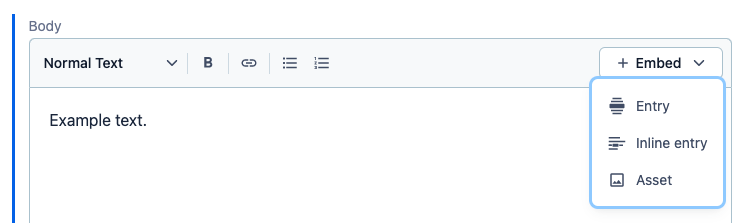
This will open the ‘Add existing entry’ box. You can now either:
create a new monetary amount
find and add a monetary amount that already exists in Contentful
Creating a new monetary amount
You should name the monetary amount. This won't appear on the site, but people will be able to search for the monetary amount by name in Contentful.
For Scottish benefits, use the name as listed on the Social Security Scotland website where possible, like ‘Adult Disability Payment - Mobility enhanced’. There is a list of names and components on the Social Security Scotland site for 2022 - 2023.
Select 'Scotland' as the country.
Add an 'Amount'. You should add a £ symbol. For amounts of at least £1,000, you should add a comma.
Tag the monetary amount entry
Use the tag ‘Scottish upratings’ for all amounts that need uprated in Scotland-only content, like court fees, personal care charges and benefits.
You should also use this tag for tables and examples that need uprated, even if you’re not using a monetary amount entry.
Finding and adding an existing monetary amount
To find an existing monetary amount, click the blue box next to where it says 'Content type' and select 'Monetary amount'. Now search for the name of the monetary amount by typing in the search bar. You can also filter by tag - click 'filter', then scroll the list of possible filters and select 'tags'. This will add 'tag' to your search bar, select 'Any' and change it to 'include one of', then select 'Scottish upratings' from the list of tags.
The monetary amount should appear in the list beneath the search bar. Click on it to add it.
Version information
This is where you explain what changes you're making. If you're changing existing content, delete anything that's already in the field first.
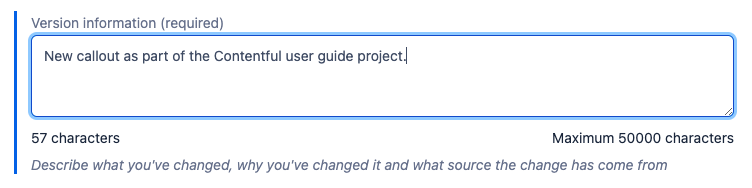
Try to write the version information so it will make sense to someone who looks at it later without knowing the context. For example:
say if it's a new callout, or briefly explain what changes you've made
add a source, for example 'Upratings: The Social Security (Up-rating) (Miscellaneous Amendments) (Scotland) Regulations 2023, regulation 5'
Schedule publishing
If you’re using a monetary amount that has not been published in your advice collection before and you want to schedule publishing, you must schedule both the monetary amount and the advice collection.
If you're updating an existing monetary amount that is already published in your advice collection, then you only need to schedule the monetary amount.
The 'Published on' date on the live page will be the date that the advice collection is published, not the date that the monetary amount is published.
When a monetary amount is not used
Some rates are listed with the year written, and with the previous year’s rate on the page. A monetary amount is not suitable for this type of content, so:
where the rate is written once, the advice collection should be tagged ‘Scottish upratings’, like in How much are the Best Start Grant Payments
where the rate is written more than once, a content pattern should be created and tagged ‘Scottish upratings’, like in Winter Heating Payment
Tables should also be tagged with ‘Scottish upratings’ because the years in the column headings will need updated.