Contact details
This advice applies to England. See advice for See advice for Northern Ireland, See advice for Scotland, See advice for Wales
Contact details are a type of entry. An entry is a piece of content that can be reused in different places.
To add contact details, first make sure your cursor is in the right place in the advice collection or entry you want to add it to. Click ‘Embed’ in the toolbar, then click ‘Entry’ on the drop down.
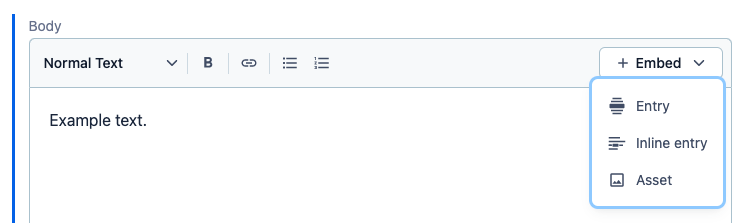
This will open the ‘Add existing entry’ box. You can now either:
create new contact details
find and add contact details that already exist in Contentful
Creating new contact details
Click ‘Create new entry’ in the top right of the box and click ‘Contact details’ in the drop down list.
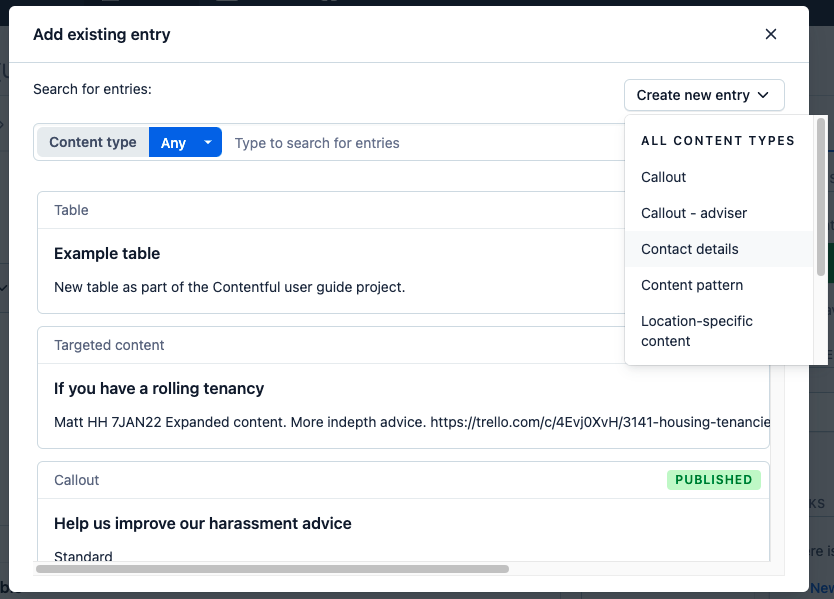
Finding and adding existing contact details
To find existing contact details, click the blue box next to where it says 'Content type' and select 'Contact details'. Now search for the name of the contact details by typing in the search bar.
The contact details should appear in the list beneath the search bar. Click on it to add it.
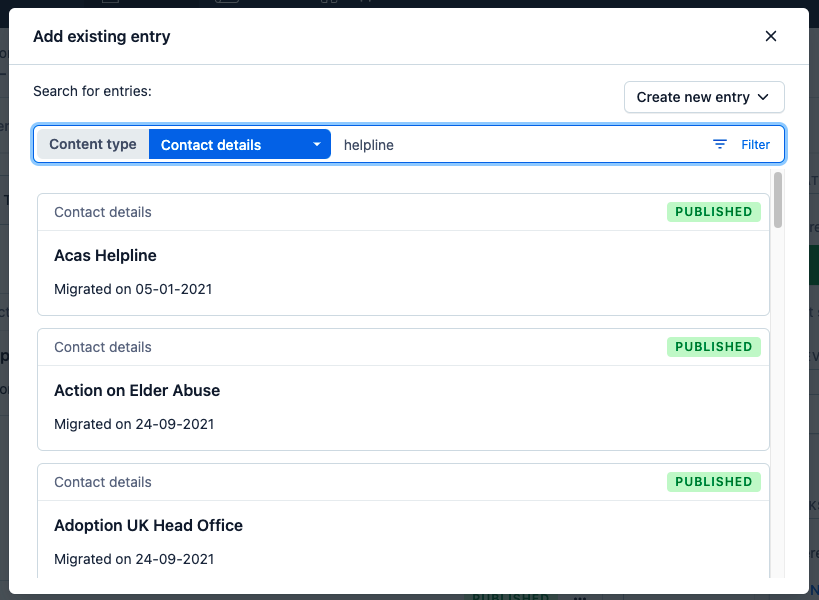
The contact details will appear as a box in the advice collection or entry you're working on.
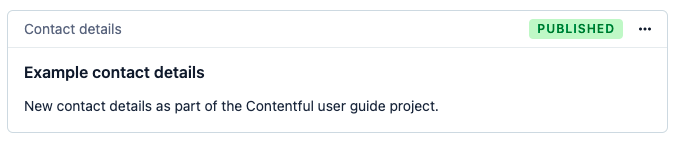
Editing existing contact details
You can move contact details to a different position by either:
cutting and pasting them
clicking and dragging them
If you need to edit contact details, click on the 3 dots in the top right, then click 'Edit' in the drop down menu. Remember that editing the contact details will change them everywhere they appear on the site.
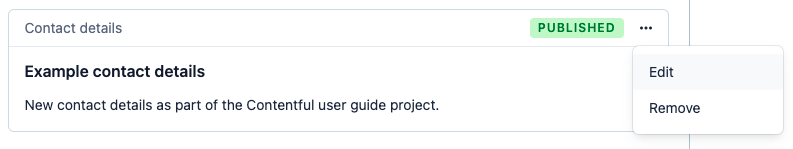
The content of the contact details
You can add content or make changes in the contact details fields.
Contact details name
This won't appear on the site, but people will be able to search for the contact details by name in Contentful.
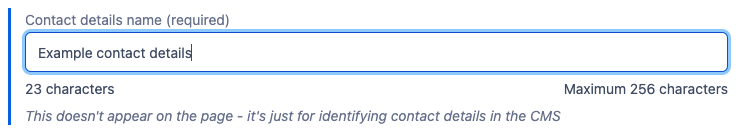
The name should be the organisation the contact details are for, for example 'The Pensions Ombudsman'.
Audience
Choose which countries can see the contact details by ticking the boxes.

The audience settings for the contact details don't have to match the advice collection or entry you're adding it to. For example, you can include England-only contact details on an advice collection that is visible in both England and Wales. It will only appear for users in England.
Body
This is where you add and edit the contents of the contact details.
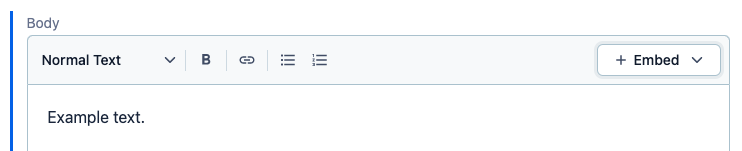
You should start the Body with the name of the organisation the contact details are for - make the name bold.
Version information
This is where you explain what changes you're making. If you're changing existing content, delete anything that's already in the field first.
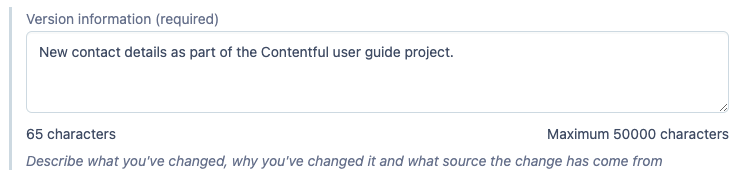
Try to write the version information so it will make sense to someone who looks at it later without knowing the context. For example:
say if they're new contact details, or briefly explain what changes you've made
if the work is part of a project, include the project name
if the change is a maintenance update, include a link to the maintenance Trello ticket
Publishing contact details
To publish the contact details, click the 'Publish' button on the right of the screen.
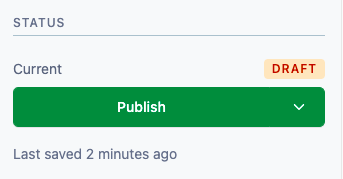
If they're new contact details, you'll also need to publish the changes to the advice collection or entry they'll appear on.
Find out about other ways to publish content items, including scheduling publication and publishing an advice collection and entries at the same time.
At the moment, you must tell the Content Platform team every time you make a change to the content in Contentful. This lets them make the same change in EPiServer. Tell the Content Platform team about changes using the request form.
Help us improve our website
Take 3 minutes to tell us if you found what you needed on our website. Your feedback will help us give millions of people the information they need.