Creating a new advice collection
This advice applies to England. See advice for See advice for Northern Ireland, See advice for Scotland, See advice for Wales
To create an advice collection, click on the ‘Add entry’ button at the top right of the screen. In the dropdown menu, click on advice collection.

If the button on the right doesn’t say ‘Add entry’, find the ‘Content type’ button on the left side of the search bar in the home page in Contentful. Click the button and select ‘Any’ in the drop down menu. The button on the right should say ‘Add entry’ now.

Fill in the fields for the advice collection
This section can help you find out what to put in each field of the advice collection.
Name

This field is for finding content entries in the CMS - it won't be used as the page title and users won't see it.
If the advice collection needs a classification number, you can add it in the next field. You shouldn’t add it to the name.
Classification number

You only need to add a classification number if you’re creating an advice collection for advisers or for both the public and advisers. This number will appear before the title in AdviserNet.
You’ll need to choose a classification number that isn’t already being used. You can check which numbers are already in use in this spreadsheet.
You should also add the new classification number to the AdviserNet codes spreadsheet.
Country - previously known as audience
Select the countries where you want the advice collection to appear.

Body
The ‘Body’ field is where you put the content of your advice collection - for example, any text or callouts.
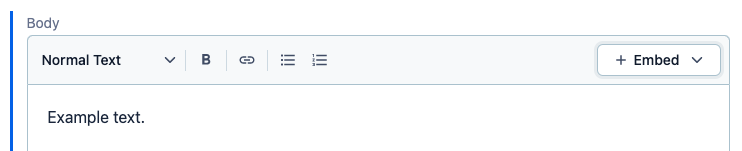
Version information

Try to write the version information so it will make sense to someone who looks at it later without knowing the context. Say that it's a new advice collection. If the work is part of a project, include the project name.
Endnotes - only in advice collections for advisers

You won’t need to fill in this field for a new advice collection - only migrated advice collections will have endnotes.
Last accuracy review
Click the calendar button and add the date you’re publishing the content - the public or advisers will be able to see this on the site.
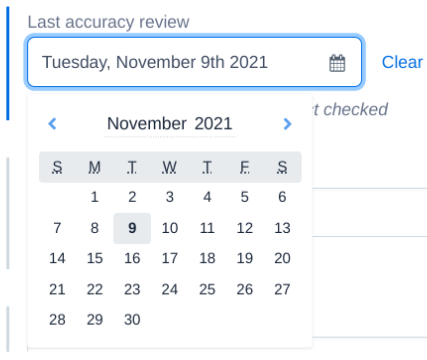
First published
You can ignore this - it’s used by the content platform team when they’re migrating content.
Changed date
You can ignore this - it’s used by the content platform team when they’re migrating content.
OISC warning

You can check how to add OISC warnings.
Contains paragraph numbers - only in advice collections for advisers

If you’re creating a new advice collection, you should select ‘No’.
Publishing the advice collection
You can check the steps you need to follow to publish the advice collection.
Help us improve our website
Take 3 minutes to tell us if you found what you needed on our website. Your feedback will help us give millions of people the information they need.